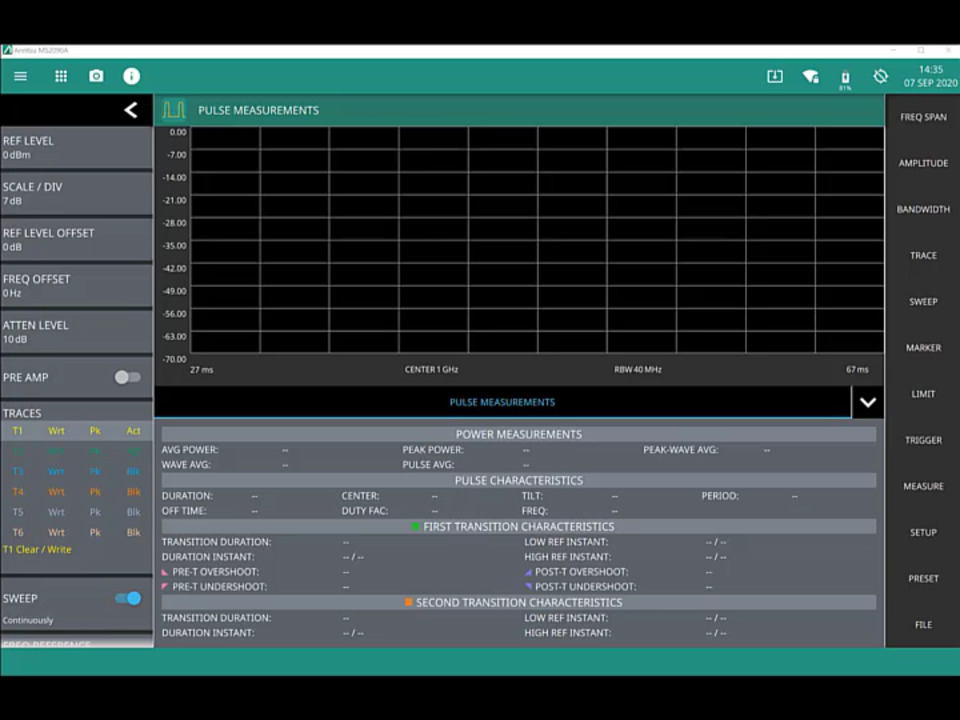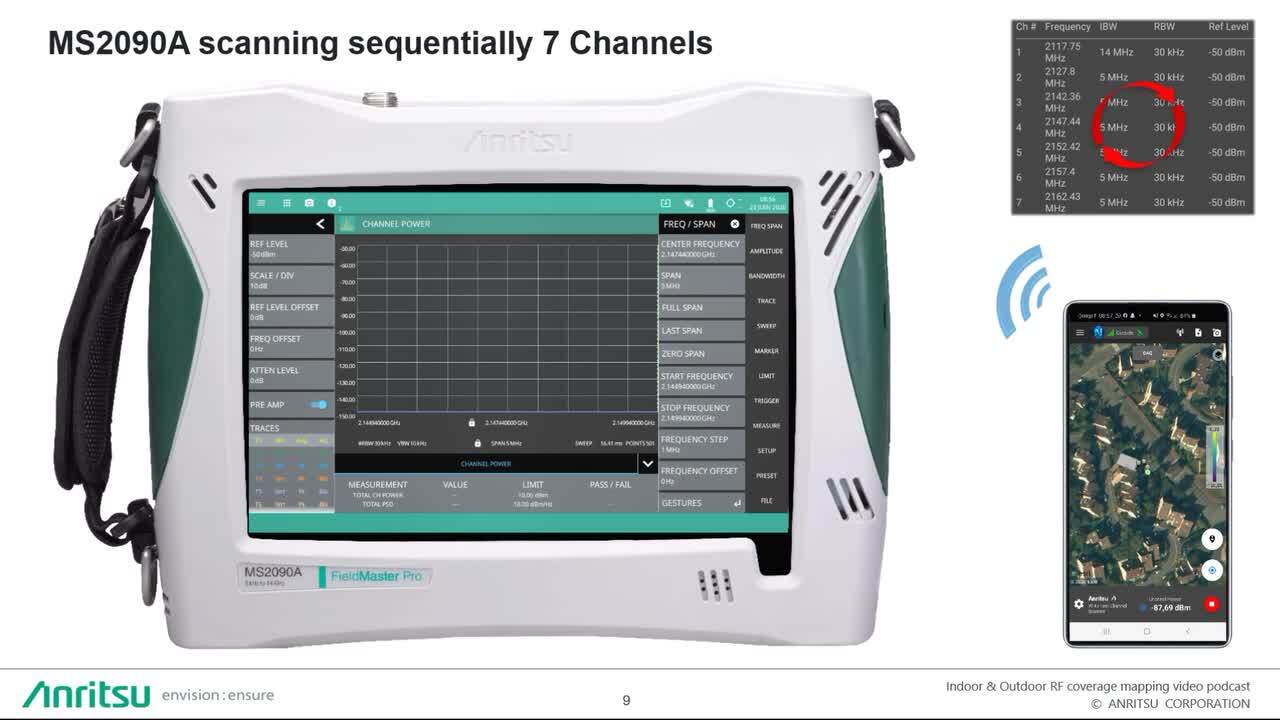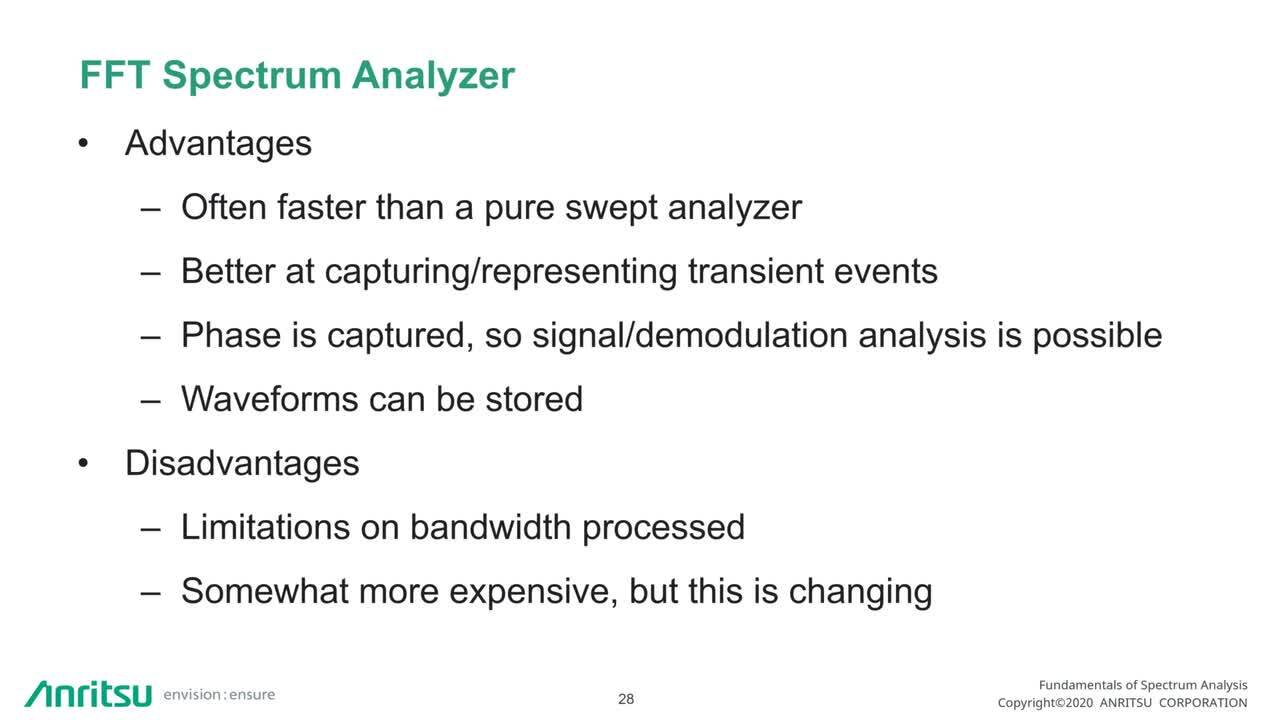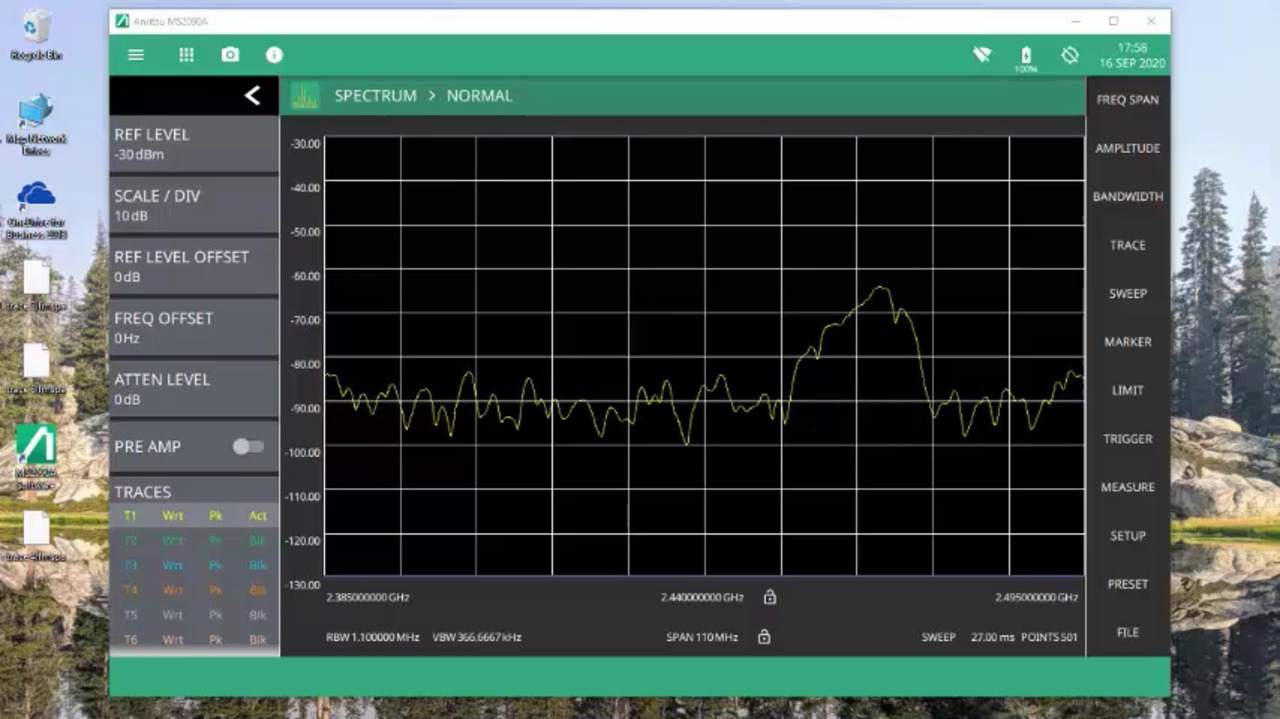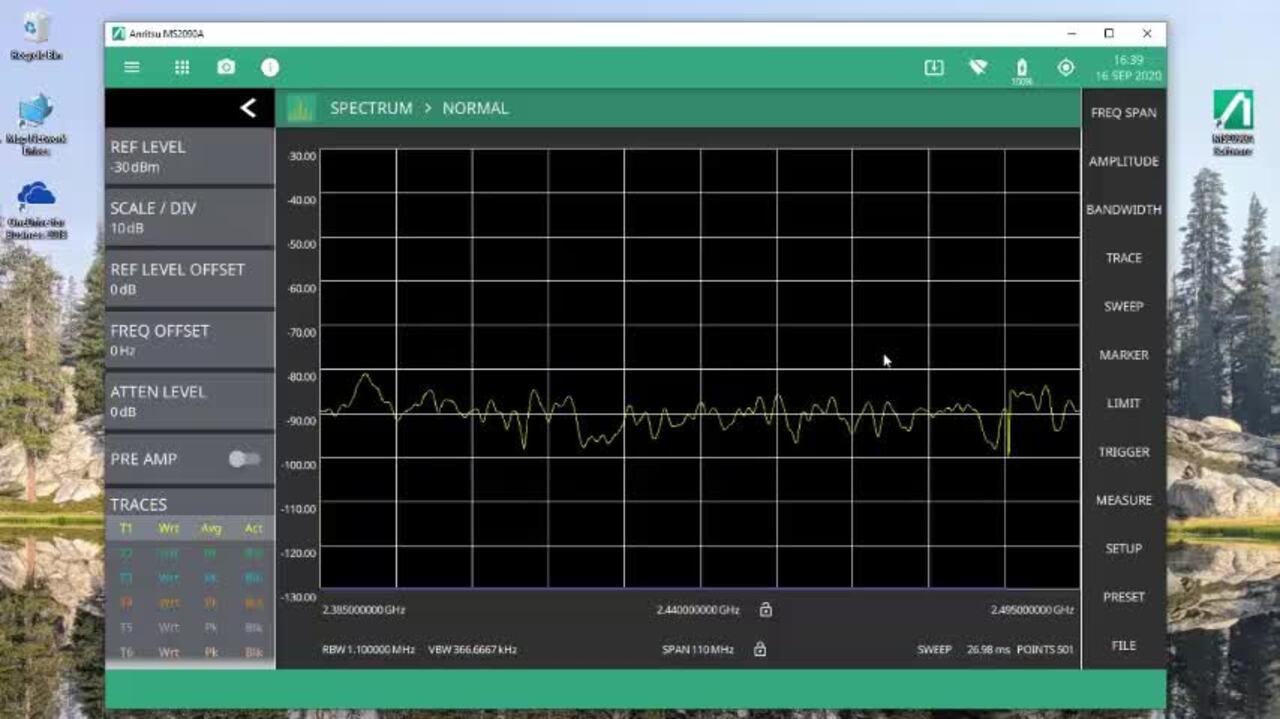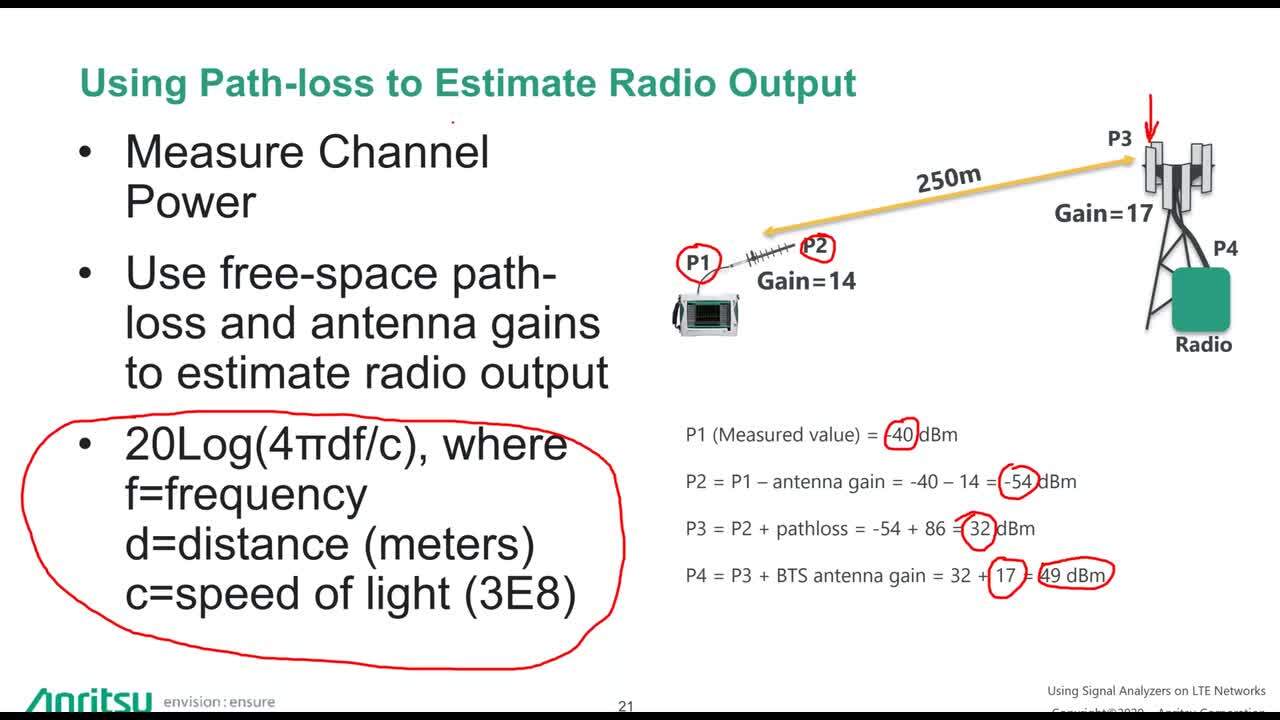MS2090A Maximize Screen
0:30
Description
Related Videos
MS2090A Field Master Pro: How to Maximize Screen
View More
View Less
Related Videos
In 시그널 애널라이저/스펙트럼 애널라이저
-
Play video Pulse Analyzer Option 421 Simulator
Pulse Analyzer Option 421 Simulator
Demonstrating Field Master Pro MS2090A pulse analyzer option 421 simulator capability
4:37
-
Play video Radio Coverage Mapping
Radio Coverage Mapping
This video will show viewers the step-by-step process on how to setup indoor and outdoor coverage mapping on an android device using the Field Master Pro MS2090A and NEON software.
12:35
-
Play video Spectrum Analysis Series - Spectrum Analysis Fundamentals
Spectrum Analysis Series - Spectrum Analysis Fundamentals
Key Spectrum analyzer concepts, and applications. Critical specs and how those specs actually impact measurement capabilities will be discussed.
1:16:08
-
Play video Saving and Recalling Files Field Master Pro with PC Software
Saving and Recalling Files Field Master Pro with PC Software
Step-by-step, how this functionality is done using the PC software
10:44
-
Play video Field Master Pro MS2090A PC Control Software
Field Master Pro MS2090A PC Control Software
Demonstrating to users the PC software for the Field Master Pro MS2090A handheld spectrum analyzer
7:26
-
Play video Analyzing the performance of LTE networks
Analyzing the performance of LTE networks
58:01