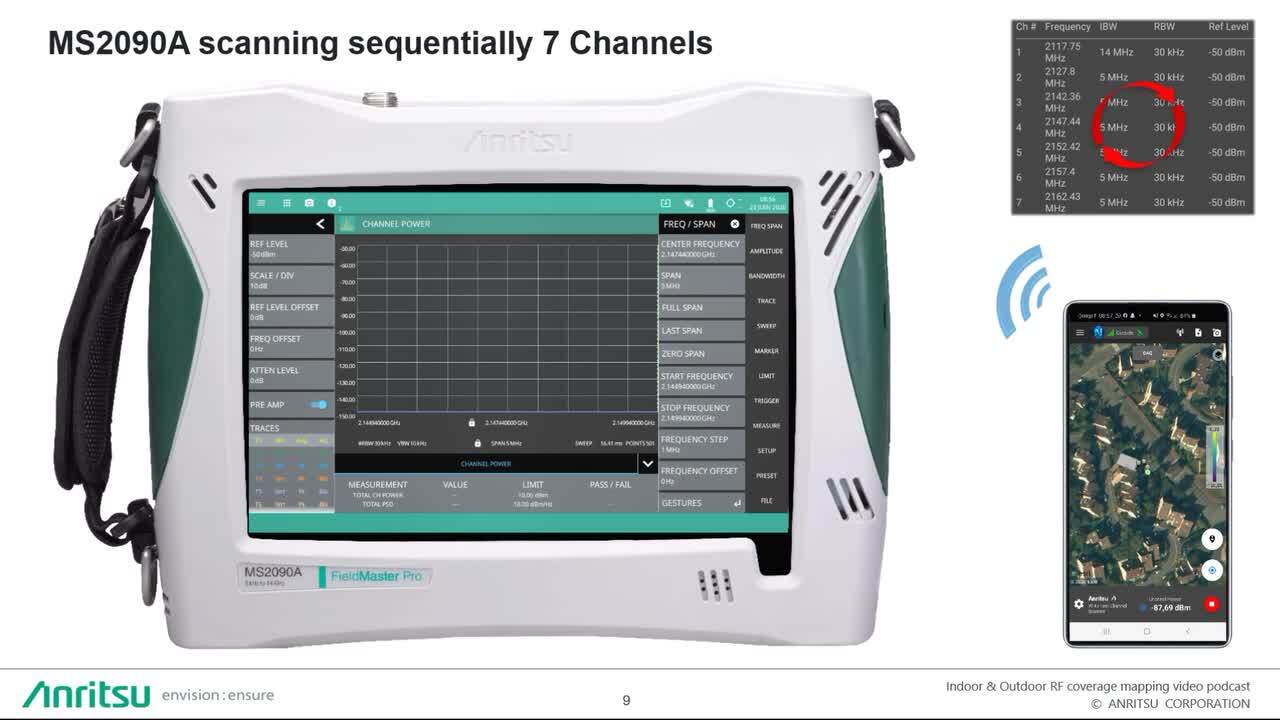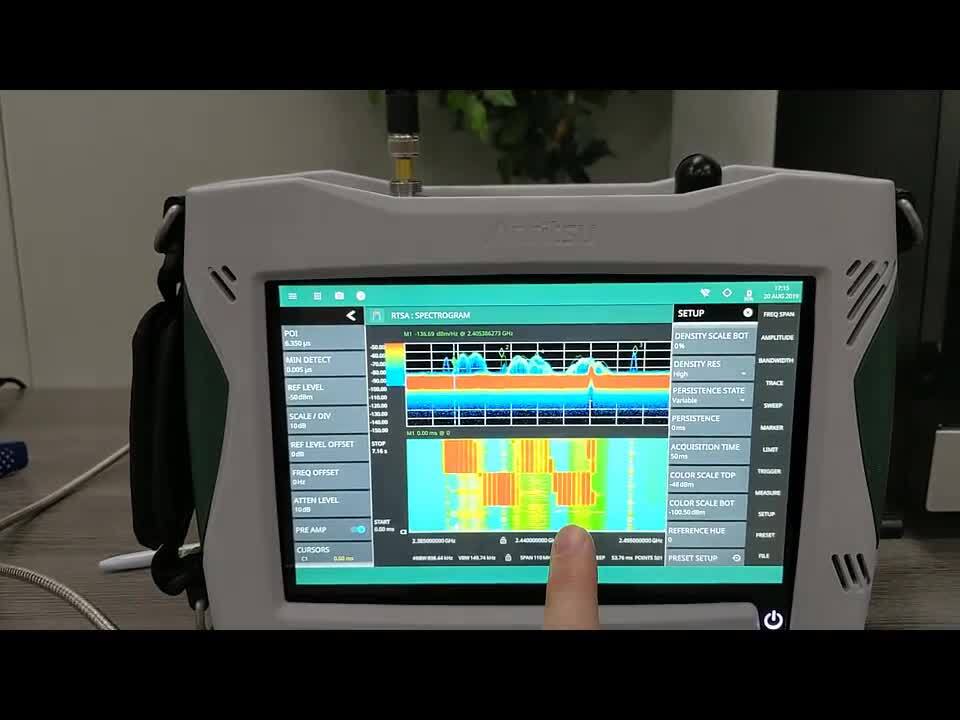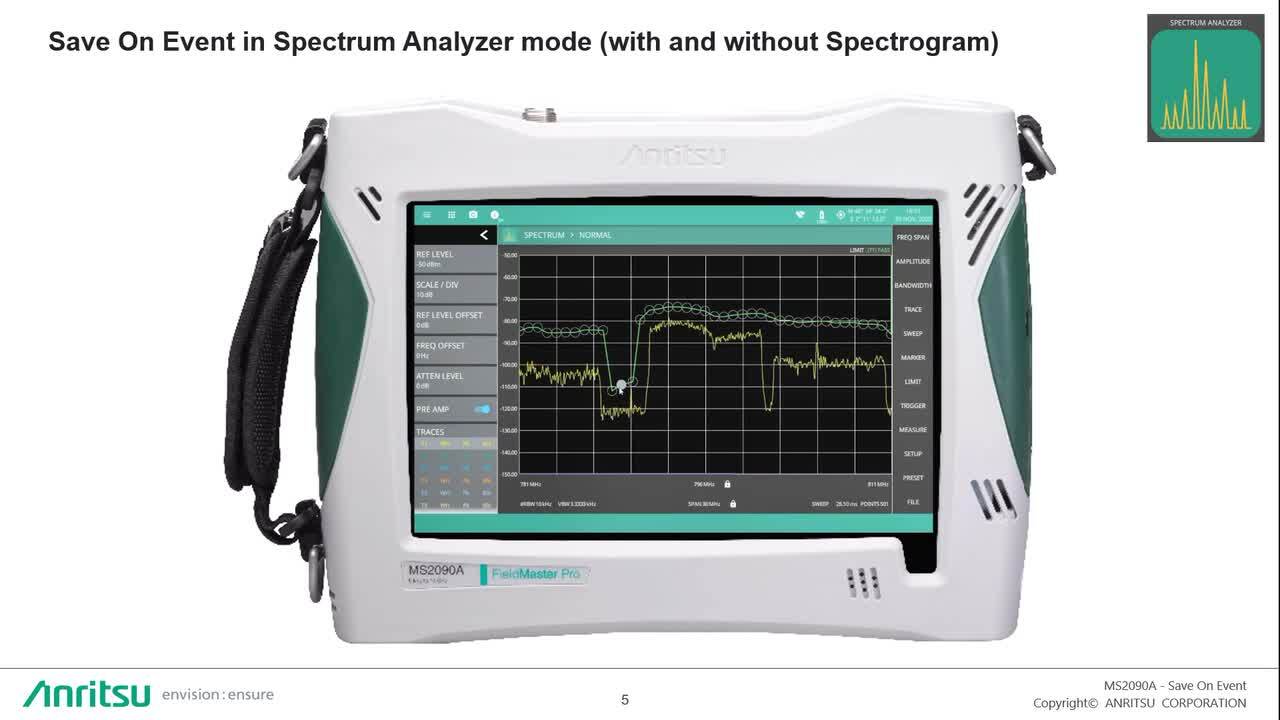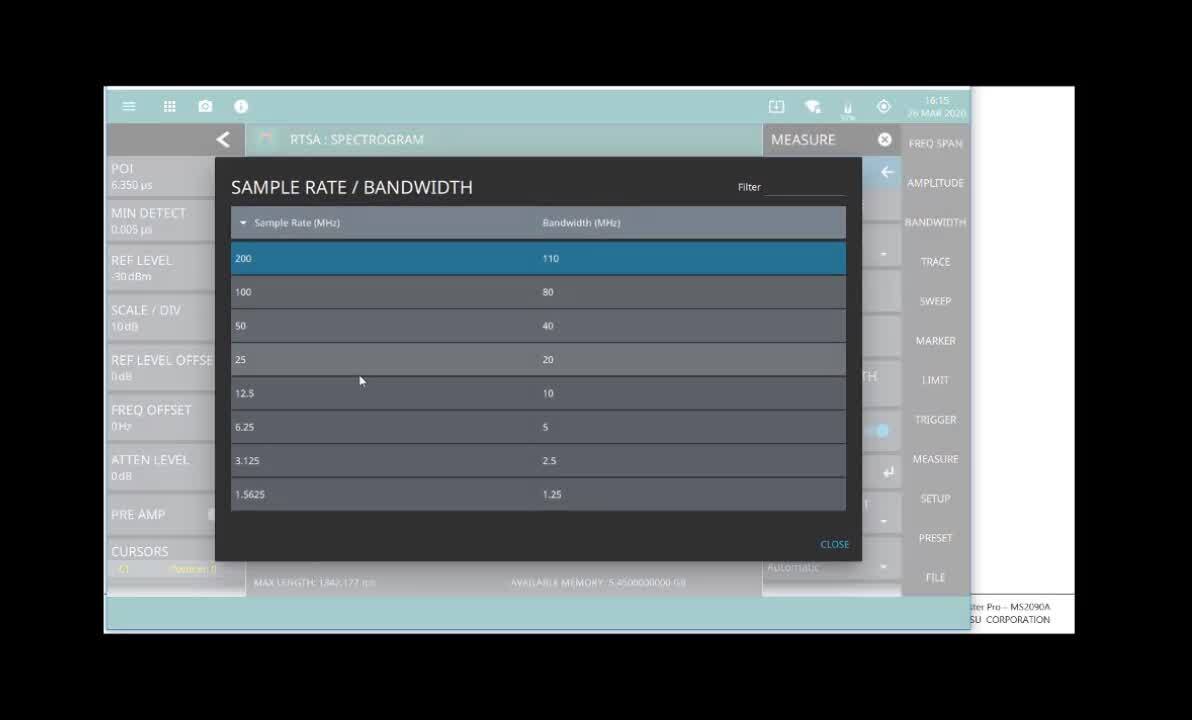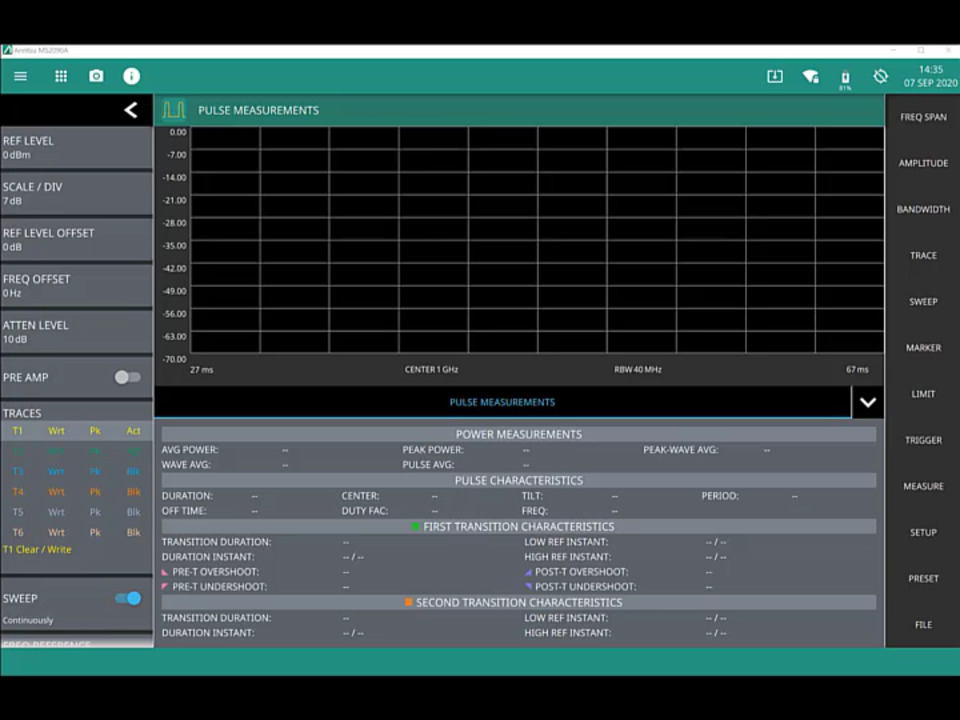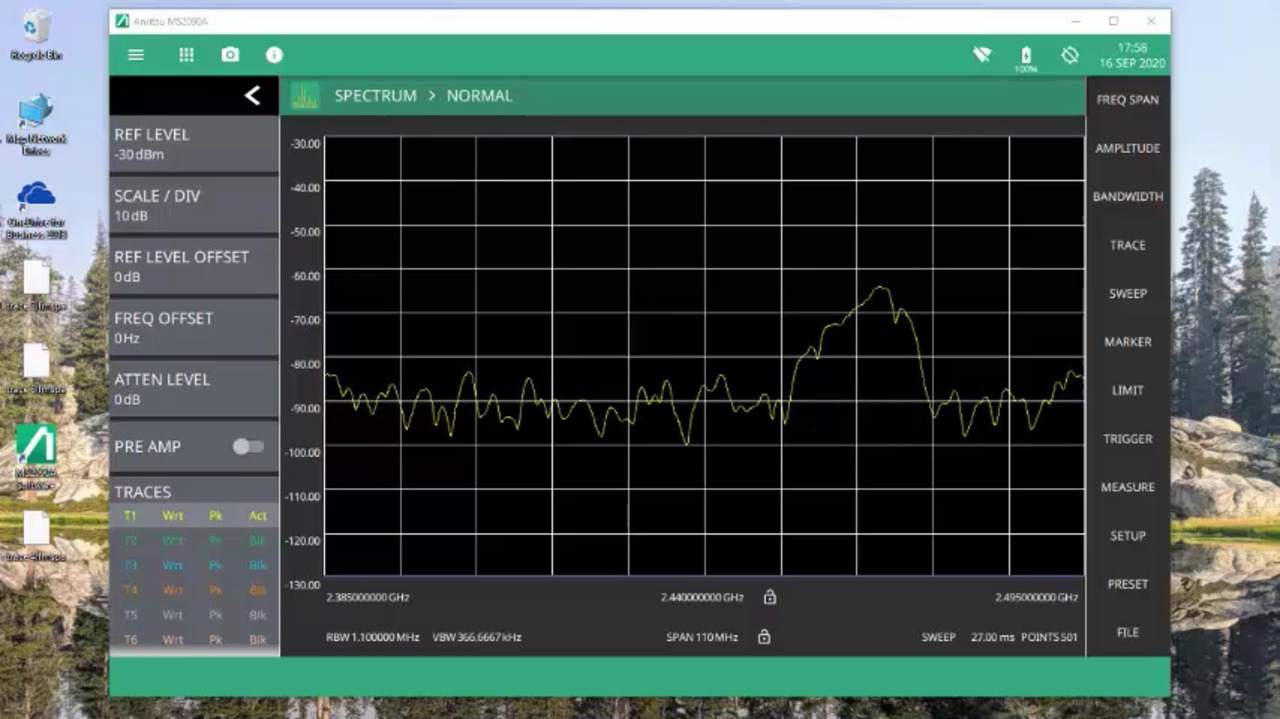MS2090A Color Options
0:28
Description
Related Videos
MS2090A Field Master Pro: Color Options
View More
View Less
Related Videos
In 스펙트럼 애널라이저 Handheld
-
Play video Radio Coverage Mapping
Radio Coverage Mapping
This video will show viewers the step-by-step process on how to setup indoor and outdoor coverage mapping on an android device using the Field Master Pro MS2090A and NEON software.
12:35
-
Play video Field Master Pro MS2090A RTSA 2.4 GHz ISM Band
Field Master Pro MS2090A RTSA 2.4 GHz ISM Band
Demonstrating the power of the Field Master Pro real-time spectrum analyzer
1:11
-
Play video Save on Event to capture intermittent interfering signals
Save on Event to capture intermittent interfering signals
How to setup the Save on Event function on the Field Master Pro MS2090A
7:24
-
Play video IQ Capture with the Field Master Pro
IQ Capture with the Field Master Pro
A demonstration of the IQ Capture option 124 in the Field Master Pro MS2090A
8:23
-
Play video Pulse Analyzer Option 421 Simulator
Pulse Analyzer Option 421 Simulator
Demonstrating Field Master Pro MS2090A pulse analyzer option 421 simulator capability
4:37
-
Play video Saving and Recalling Files Field Master Pro with PC Software
Saving and Recalling Files Field Master Pro with PC Software
Step-by-step, how this functionality is done using the PC software
10:44