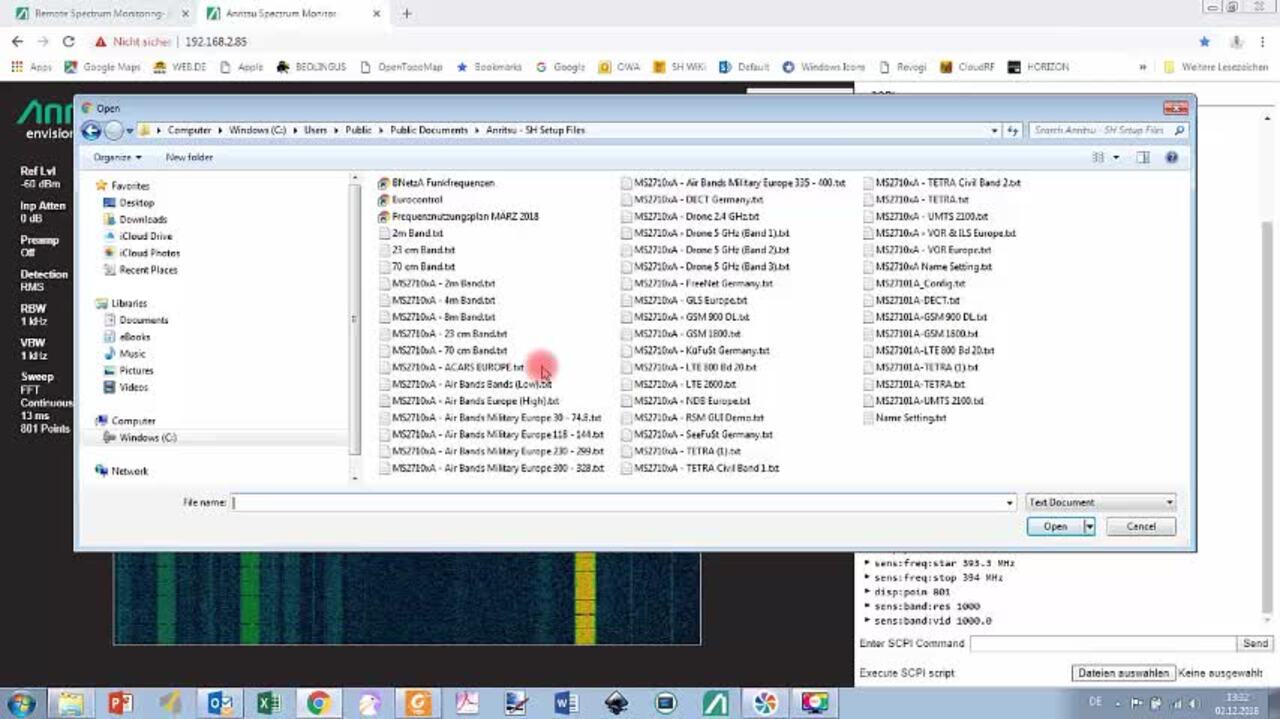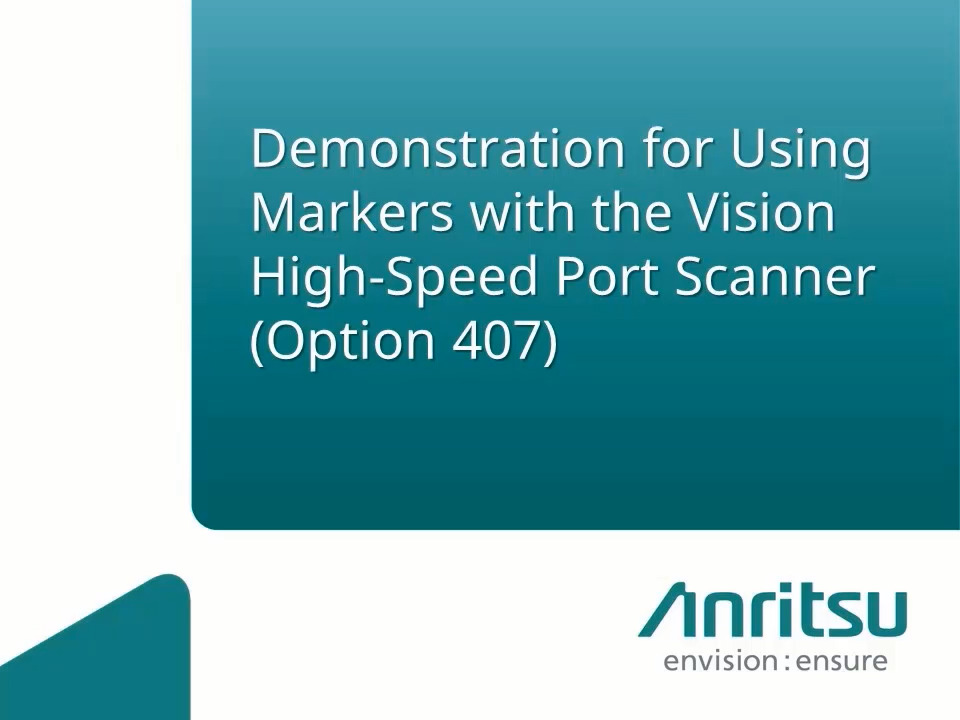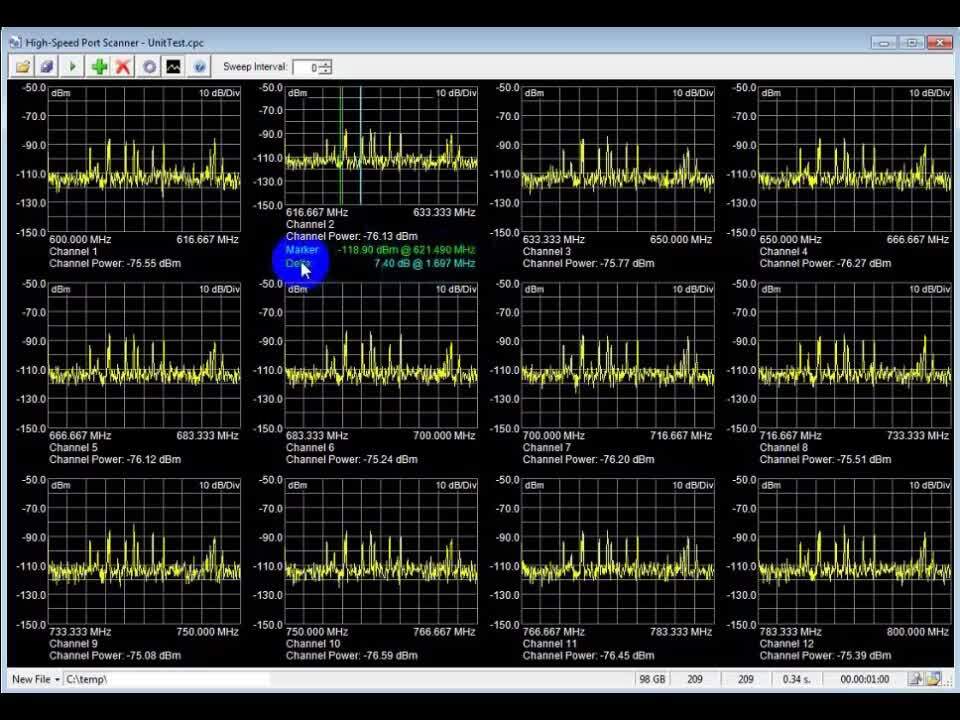RSM Neon Multi Channel
16:48
RSM Neon Multi Channel
Related Videos
In Spectrum Monitoring
-
Play video Introduction to Remote Spectrum Monitoring-GUI Operation
Introduction to Remote Spectrum Monitoring-GUI Operation
This video covers the fundamental operation of the Remote Spectrum Monitor MS2710xA web based graphical user interface (GUI), via a wireless or wired LAN connection enabling a new and innovating way of spectrum monitoring.
23:16
-
Play video FM Deviation Measurement Using Vision Software
FM Deviation Measurement Using Vision Software
Using Vision software with the AM and/or FM demodulation
0:52
-
Play video Interference Hunting Made Easy
Interference Hunting Made Easy
When interference is causing degradation in your network, you need to locate the offending interferer quickly. The Anritsu Mobile Interference Hunting System automates the interference hunting process. The system is easy to set up and easy to use.
6:47
-
Play video Introducing the Anritsu Mobile Interference Hunting System
Introducing the Anritsu Mobile Interference Hunting System
When interference is causing degradation in your network, you need to locate the offending interferer quickly. The Anritsu Mobile Interference Hunting System automates the interference hunting process. The system is easy to set up and easy to use.
2:10
-
Play video InterferenceHunter MA2700A Broadband Handheld Direction Finding Antenna System
InterferenceHunter MA2700A Broadband Handheld Direction Finding Antenna System
The ergonomically designed MA2700A Handheld InterferenceHunter is equipped with a GPS receiver and antenna, an electronic compass, and a user-selectable preamplifier14.
1:10
-
Play video Demonstration for Using Markers with the Vision High-Speed Port Scanner
Demonstration for Using Markers with the Vision High-Speed Port Scanner
This video highlights the method for using markers in the Vision high-speed port scanner option 407
3:36